xapiapps Release notes - March 2019
Version 1.4
 New / Updated features
New / Updated features
-
Assessments now have a jump to section navigator accessed by clicking any section header.
-
There is now a client flag to prevent “remember me” option in the login dialog. This is currently only changeable by xapiapps admin.
-
Skills matrix view can now be filtered by Person.
-
Skills matrix reports can now be shared.
-
Learning experiences can now be filtered by step types and content they contain.
-
Video content related tasks now properly track completion, and have a resume state.
-
Slideshare, Prezi, and Link content must now at least be interacted with once (ie a click to change slide etc) in order for the task to complete with the content window closes.
-
The system now generates xAPI statements for badge events (see xAPI statement formatting changes below)
-
The system now generates xAPI statements for learning path completion (see xAPI statement formatting changes below)
-
Video content now produces a range of interaction xAPI statements (see xAPI statement formatting changes below)
 xAPI Statement Formatting Changes
xAPI Statement Formatting Changes
-
All xAPI statement text fields should now be correctly sanitized of formatting tags.
-
Previously, xapiapps emitted several different format agent identity specifiers in xAPI statements depending on which information was known about the user. From now, in the default configuration, all xapiapps generated statements for agents now use the following form:
"account": {
"homePage": "https://[client].xapiapps.com/k",
"name": "a5456536-ada8-af8e-4810-b2c7ac81ac1e"
}
-
Learning Pathways now emit their own completion statement, with:
-
Agent: is learner (the target of the learning path)
-
Activity type: “https://xapiapps.com/xapi/activitytype/path”
-
Verb: “http://adlnet.gov/expapi/verbs/completed”
-
Interactions from Boards now reference the board activity as a context parent, and correctly reference the board definition ID, rather than the board instance ID. The activity type for boards is “https://xapiapps.com/xapi/activitytype/board”
-
Statements are now issued for badge events, with format as follows:
-
Agent: is learner (who achieved the badge)
-
Activity type: “http://activitystrea.ms/schema/1.0/badge”
-
Verb (when achieved): “http://id.tincanapi.com/verb/earned”
-
Verb (when expired): “http://id.tincanapi.com/verb/expired”
-
Context contains the extension value “https://xapiapps.com/xapi/ext/context/reason” which is text indicated why / how the badge was earned / assigned
-
Context for earned and assigned also contains the extension value “https://xapiapps.com/xapi/ext/context/expires” indicating when the badge is expected to expire if applicable.
-
Note also, timestamp can be backdated, because the badge may have been earned as a result of real world training and administratively assigned later.
-
Additionally, if a badge was administratively assigned, an assignment statement is issues, with:
-
Agent: is administrator
-
Activity type: “http://activitystrea.ms/schema/1.0/badge”
-
Verb is: “http://activitystrea.ms/schema/1.0/assign”
-
For Assessment Activities:
-
Pathway context references are now learning path definition IDs (related to the path activity) instead of references to the specific path instance.
-
Pathway context references are now in the “parent” list (instead of “other) when the assessment is a direct child of the pathway.
-
Pathway context references are now of activity type “https://xapiapps.com/xapi/activitytype/path”
-
Task context references are now of activity type “https://xapiapps.com/xapi/activitytype/tasks”
-
For cmi.interaction activities:
-
All statements originally used “completed” as a verb, now we are using “http://adlnet.gov/expapi/verbs/answered“
-
Counter questions were interaction type “long-fill-in”, now “numeric”
-
Date picker questions were interaction type “long-fill-in”, now “other” and formatted as an ISO 8601 date time string.
-
Multiselect options were incorrectly delimiting the last selected choice in the response with “ and “, but now correctly delimit with the reserved string “[,]”
-
Likert scale questions were interaction type “choice” but now are “likert” and they correctly define “scale” in the definition rather than “choices”
-
Pathway context references are now of activity type “https://xapiapps.com/xapi/activitytype/path”
-
Task context references are now of activity type “https://xapiapps.com/xapi/activitytype/tasks”
 Performance / Misc Changes
Performance / Misc Changes
-
Super badges now have a limit of 30 sub-badges. Existing super badges with more than 30 will continue to work, but more sub-badges cannot be added to them (they can be removed).
-
Removed the ability to directly assign a superbadge in a Badge Assignment step in Path editor
-
Expired tasks now show a status chip called “Expired” in addition to “Complete” and “Unsuccessful”
-
Large list counts in the system have been reformatted to say “1 to X of count” where count is “many” for very large numbers (> 25000).
-
List sort order within the user interface now remembers the sort order if the user navigates away and comes back.
-
Changed assessment preview view to say "Learner" instead of "Dummy Learner"
-
Removed the back button from the assessment preview window as this was causing confusion.
-
Group unjoin events now allow removing people from archived groups, these will no longer show up as errors in integration logs.
-
Adding a pathway via learning library will now always redirect to the first topic in the learning library after the pathway has been added.
-
Changed label "when assessment is submit" change to "when assessment is submitted" in pathway triggers.
-
CSV downloads now include an “Is Archived” field if archived items can be included in the download.
-
Person CSV downloads now include a “Reports To” field.
 Bug Fixes / Improvements
Bug Fixes / Improvements
-
In task review mode for tincan packaged content, completion statements issued by the content are no longer forwarded to the LRS.
-
Fixed a bug where scores for individual assessment question xAPI interactions always had a scaled score of 1 or 0, due to lack of type coercion to force a floating point division.
-
Fixed an issue where content launched in Tincan format (Storyline, Articulate Rise) could send xAPI statements with an incorrect agent identifier (see xAPI statement change below)
-
Fixed statement formatting issues for various question types in xAPI cmi.interaction statements (see xAPI statement formatting changes above)
-
Fixed a bug in xAPI statement generation where assessment choice questions without text break xapi statement validation by passing empty string question IDs.
-
If an error occurs during the transition from login to initial view, a message is now displayed instead of a spinner that lasts forever.
-
Dashboard “Support” tile is now only displayed for manager (admin) level users.
-
Fixed a bug where items in various lists would not be in the correct order after loading more items to the list.
-
Fixed an issue where the onboarding screen layout breaks at small widths on IE 11
-
Fixed an issue causing app thumbnail size not scaling correctly for veracity & boards in IE 11
-
Fixed an issue causing multiline description in paths to be cut off in the "learning" tab.
-
Fixed an issue causing an error when removing parent from org group
-
Fixed a bug preventing autofill from multiple choice type question in "current assessment being completed" option
-
Fixed a bug where adding a checklist to a pathway from the checklist screen would not be saved if the user immediately navigated away.
-
Fixed a bug causing person CSV jobs fail if they include archived users.
-
Fixed an issue preventing group sessions from being closed if they use a zero question agenda.
-
Fixed an issue where putting > 500 characters in an indexed field causes indexing failure on that record.
-
Fixed "You may have unsaved changes" when learners are assigned a badge and navigate away from their Profile page
-
Fixed a bug with box wrapping on the selected answer type in assessment definition.
-
Fixed a duplicate badge assignment in Learner Skills profile when completing pathways that awards the same badge
-
Fixed an issue where badge appears not to assign correctly in the UI after awarding badge from the badge screen to a single group or user.
-
Learner web change password view is now scaled properly
-
Fixed error popup “cannot wrap none” when assigning a pathway from a supervisor board.
-
Fixed a bug preventing “remember me” option from working when using Google login.
-
Fixed "Due" and "Expires In" fields overlapping when adding a step to a pathway in IE11
-
Fixed boards apphome logo in side-nav displays in black and white in IE11
-
Prevented badge appearing multiple times in "Achievable Badges" if there are multiple branches which assign the same badge.
-
Fixed PNGs broken/missing on Storyline/Rise/Structure 'About' pages
-
Fixed Veracity/Custom LRS text in "Manage Apps" tab is overlapping in IE.
-
Fixed Tab text is shortened with ellipses in IE11.
-
Fixed dead link on Direct Reports: Visit Website
-
Fixed a bug causing indexing failure if certain characters are entered which cannot be converted to unicode.
 Log in
Log in






Comments